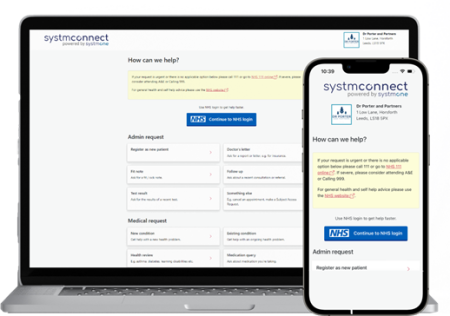Book an Appointment
We try and accommodate your preference of clinician, but this cannot always be guaranteed. You can book an appointment by calling 01526 320522 or via this link PATIENT TRIAGE where you will be asked a set of questions regarding your medical condition. This form will be submitted and triaged by a member of our team. You will be offered an appointment based on clinical need which will either be, on the day or within 2 weeks.
Click on image to access SystmConnect - Online Triage System
All consultations are by appointment only. We have a range of clinicians and always endeavour to fit you in at a convenient time, with the clinician best suited to treat you. On the day appointments are normally reserved for those who have an urgent problem.
If you need help with your appointment
Please tell us:
- If there is a specific doctor, nurse or other health professional you would prefer to respond
- If you would prefer to consult with the doctor or nurse, face-to-face, by video call or by text or email
- If you need an interpreter
- If you have any other access or communication needs
Please help us by cancelling appointments you no longer need or are unable to attend. You can do this by calling 01526 320522 or if you are signed up to online services you can easily cancel via SystmOnline, Airmid App or the NHS App.
Have you signed up to our SMS Text Messaging Service? This service will send you a text message a day before your appointment as a reminder with the ability to cancel should you not be able to attend or no longer need the appointment. When you next visit the surgery, please speak to a member of staff for more information.
Are you able to access our Online System? You can cancel appointments 24/7 and also order your repeat medication. Please visit the surgery with Photographic ID to be issued with your username and password.
Patients no longer need to join a queue on the phone at 8.00am or stand outside waiting for the doors to open.
The aim of this service is to make us more accessible to patients. To achieve this you can submit requests for consultations online through our website and this will be prioritised in the same way as if you contact us by phone or came into the surgery to request a review.
This allows you to access the help you need in a timely manner without having to contact us multiple times and will take less time than it takes to phone in. It will also allow the surgery to use our resources in the most effective manner by directing you to the most appropriate clinician, who may be a GP, Advanced Nurse Practitioner, Pharmacist or signposted to another service or self-care.
The form is brief and easy to use, but the more information you give us, the easier it will be for us to help you. Forms with insufficient information will be replied to with a request to provide more details.
NEW APPOINTMENT SYSTEM – PATIENTS FAQ’S
1. What questions will the form ask me?
The form allows you to choose between 2 options. Medical Request or Admin Request.
Medical Request:
- New Conditions – get help with a new health problem
- Existing Conditions – get help with an ongoing health problem
- Follow Up – ask about a recent consultation or referral
- Medication Queries – ask about medication you are taking
- Other medical request – for example submit medical readings (such as blood pressure) or request information from my record.
Admin Request
- Doctor’s letter - Ask for a report or letter, for example for insurance – this will incur a fee as is not NHS work
- Fit note – ask for a fit / sick note
- Medication request – medication reviews and prescription requests
- Test result – ask for the results of a recent test
- Other admin request – for example cancel an appointment, make a subject access request
Once you have selected an option you will be asked further questions about your request.
2. When can I submit a form?
Medical requests can be submitted between 8.00am and 4.00pm
Admin requests can be submitted 24/7
If you feel your medical request is urgent you can call us on 01526 320522 and press option 1 to speak to the Care Navigator.
3. Do I need a login?
No, you do not need a login to access this system. However, you can log in with your NHS login or SystmOnline account details. By using a login, your personal details will be automatically pre-filled within the form, saving you time each time you contact us. If you choose to continue without logging in, you can still complete the form, but you will need to add all your contact information, including your NHS number, so we can confirm your identity.
4. What if my problem is urgent?
Primary care is not an emergency service and if you are concerned about a very urgent condition such as possible stroke, heart attack or seizure you should ring 999. If you believe your request to be urgent, please state this on the form as this will help us get to your request more quickly. If you are trying to request an urgent appointment when the medical requests are closed please call us on 01526 320522 and press option 1 to speak to the Care Navigator.
5. How do I request a repeat prescription?
You can continue to do this via the usual methods. Our preferred method is by submitting online via NHS App, AirMid or SystmOnline. To sign up for this service please visit the reception with photo ID. You can still hand in a paper request or complete a medication request form and placing in the box in the entrance foyer.
6. Can I still request to be dealt with by my usual clinician?
Yes, absolutely. Urgent or quick matters will be dealt with by the duty team, but you can still request your usual GP or ANP for routine matters and we will do our best to facilitate this.
7. What do I do if I haven’t got access to a smart phone or computer?
We have found that most of our patients do have access to the internet and lots of the phone who don’t or who are unable to use it tend to ask a relative or carer to ring us on their behalf anyway. For those patients, their relative or carer can fill in the form for them but for the few patients for whom neither of these options are practical, one of our Care Navigators will take the details over the phone and fill in the form for the patient.
8. How long will it take to hear back after I submit a request?
Our Care Navigators will action the online consultations throughout the day and for medical problems you will be contacted on that day to offer you an appointment. We aim to respond or action every request by the end of the same day. However, at particularly busy times it may take up to 2 working days to respond to routine requests.
9. What if I don’t want to give the reason for my request, can I just write ‘personal’?
We need all patients to give us as much information as possible about their request or problem in order for us to use our limited capacity to best serve our patient population in a way that is both fair and effective. Forms with insufficient details for us to make a safe decision will be replied to with a request for more information and this may result in that form being returned to the end of the queue.
10. What if I have more than one issue?
If you have multiple problems, it is best to submit more than one request to make sure we have enough information about each problem.
11. How do I request a home visit?
Home visits are reserved for patients who are completely housebound i.e. unable to leave the house for any reason. We ask you to still call to request a home visit – these must be requested by 11am.
12. What if I really don’t like this system?
We are confident that once we all get used to it this system will be easier and more convenient for our patients. Given the limited resources directed to Primary Care this sort of system is necessary to successfully manage the huge demand for care that we see every single day. More and more practices are using this type of approach and it is likely to become universal in the next few years.
13. Is it NHS approved?
Yes, patient triage had been assessed by NHS Digital and meets the requirements for an online consultation solution of the GP IT Futures Framework. This includes assessments of how data is used and stored in line with GDPR regulations.